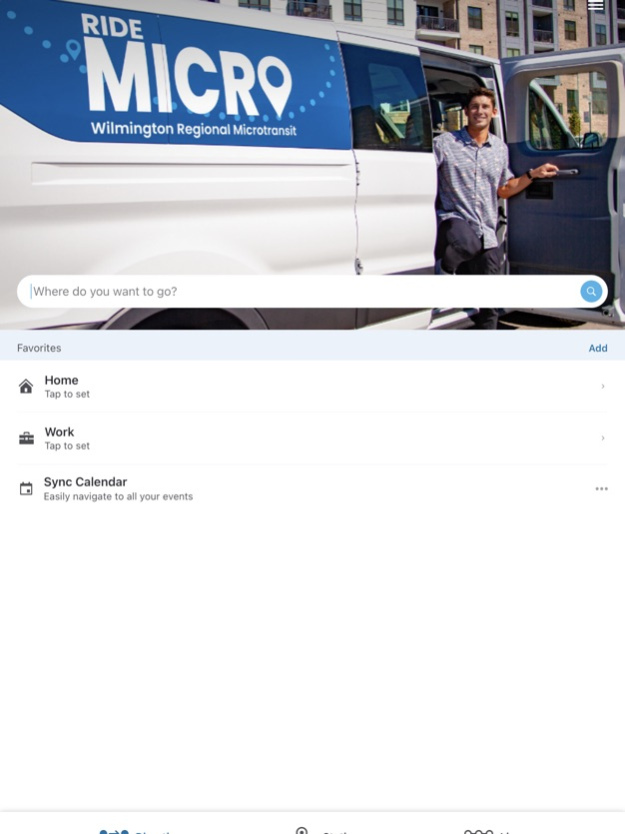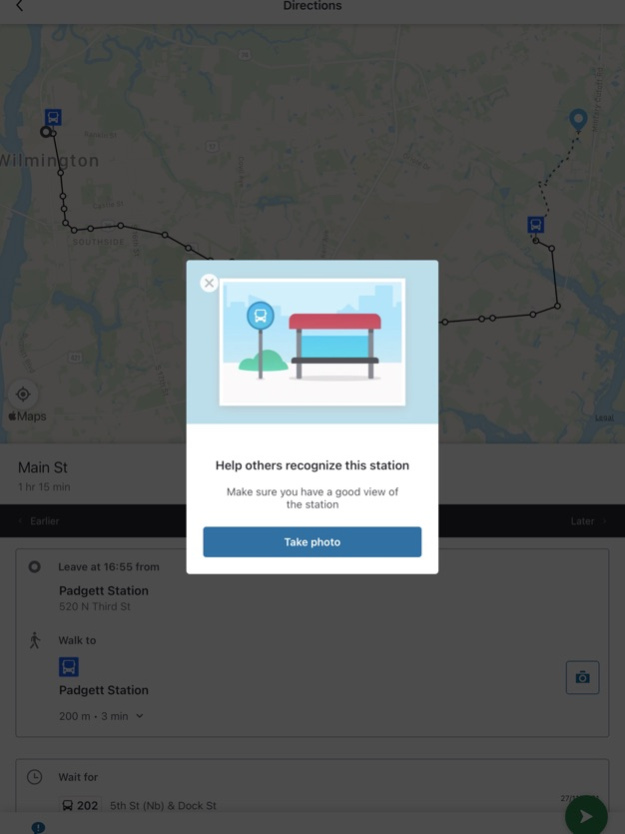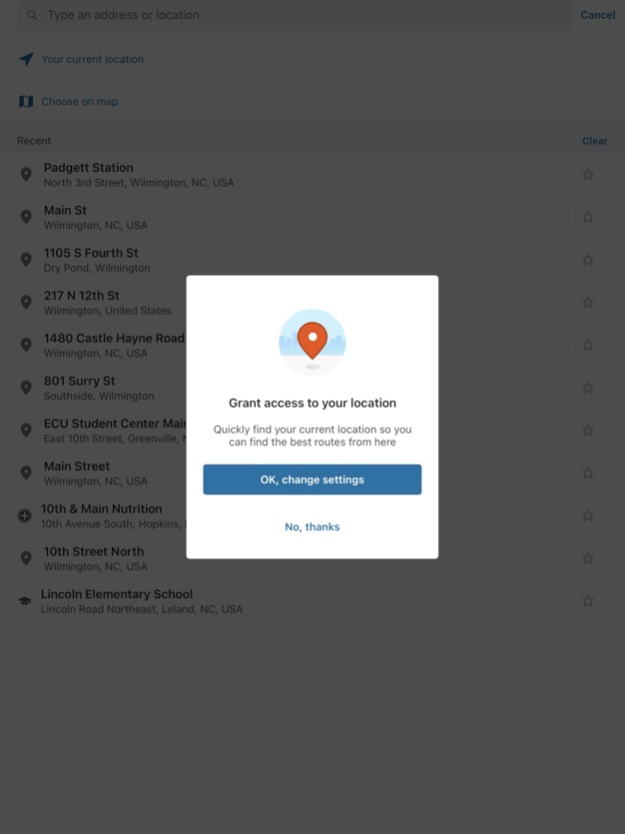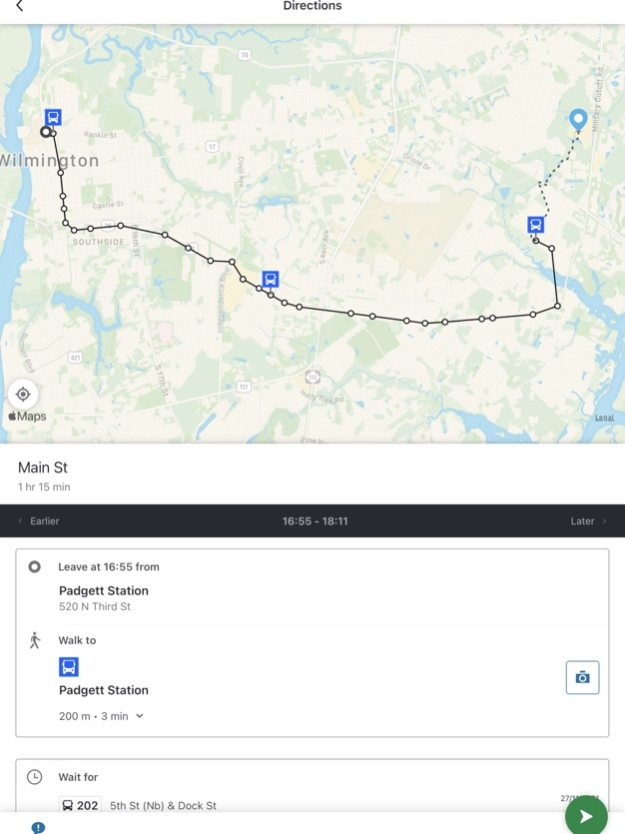RideMICRO by Wave Transit 5.123.2
Free Version
Publisher Description
Welcome to Wave Transit’s official RideMICRO app. Reserve a ride to one of thousands of locations within portions of Brunswick, New Hanover, and Pender counties. Find the nearest virtual stop, browse nearby attractions, track the location of your vehicle, and buy your ticket using mobile pay for Wave Transit’s RideMICRO services through this app!
We are pleased to provide a more flexible and convenient public transportation offering to the Cape Fear region. Where will you RideMICRO?
► Real time arrivals. View real-time arrival updates, which are taken directly from GPS devices positioned on our vehicles.
► Digital payment. Purchase tickets with a tap using your mobility wallet.
► Frequented Locations. Save your home and work locations for easy access and trip planning.
Jul 27, 2023
Version 5.123.2
Getting around just got easier with new and improved Directions screen. We’re introducing a simpler way to navigate public and shared transportation routes to help you make the most of your daily commutes.
The app will present Directions in a timeline format, allowing you to quickly grasp the most relevant information for each leg of your journey.
As you scroll down the directions, each leg of a journey will fall under a different color for easier differentiation.
About RideMICRO by Wave Transit
RideMICRO by Wave Transit is a free app for iOS published in the Recreation list of apps, part of Home & Hobby.
The company that develops RideMICRO by Wave Transit is Cape Fear Public Transportation Authority. The latest version released by its developer is 5.123.2.
To install RideMICRO by Wave Transit on your iOS device, just click the green Continue To App button above to start the installation process. The app is listed on our website since 2023-07-27 and was downloaded 0 times. We have already checked if the download link is safe, however for your own protection we recommend that you scan the downloaded app with your antivirus. Your antivirus may detect the RideMICRO by Wave Transit as malware if the download link is broken.
How to install RideMICRO by Wave Transit on your iOS device:
- Click on the Continue To App button on our website. This will redirect you to the App Store.
- Once the RideMICRO by Wave Transit is shown in the iTunes listing of your iOS device, you can start its download and installation. Tap on the GET button to the right of the app to start downloading it.
- If you are not logged-in the iOS appstore app, you'll be prompted for your your Apple ID and/or password.
- After RideMICRO by Wave Transit is downloaded, you'll see an INSTALL button to the right. Tap on it to start the actual installation of the iOS app.
- Once installation is finished you can tap on the OPEN button to start it. Its icon will also be added to your device home screen.